How to use Hypt
This page is a work in progress, if you need assistance please reach out to us.
Step 1: Download our Chrome Browser extension
Our browser extension allows you to manage all of the data from your device. Please click here to download and install Hypt extension in your browser.
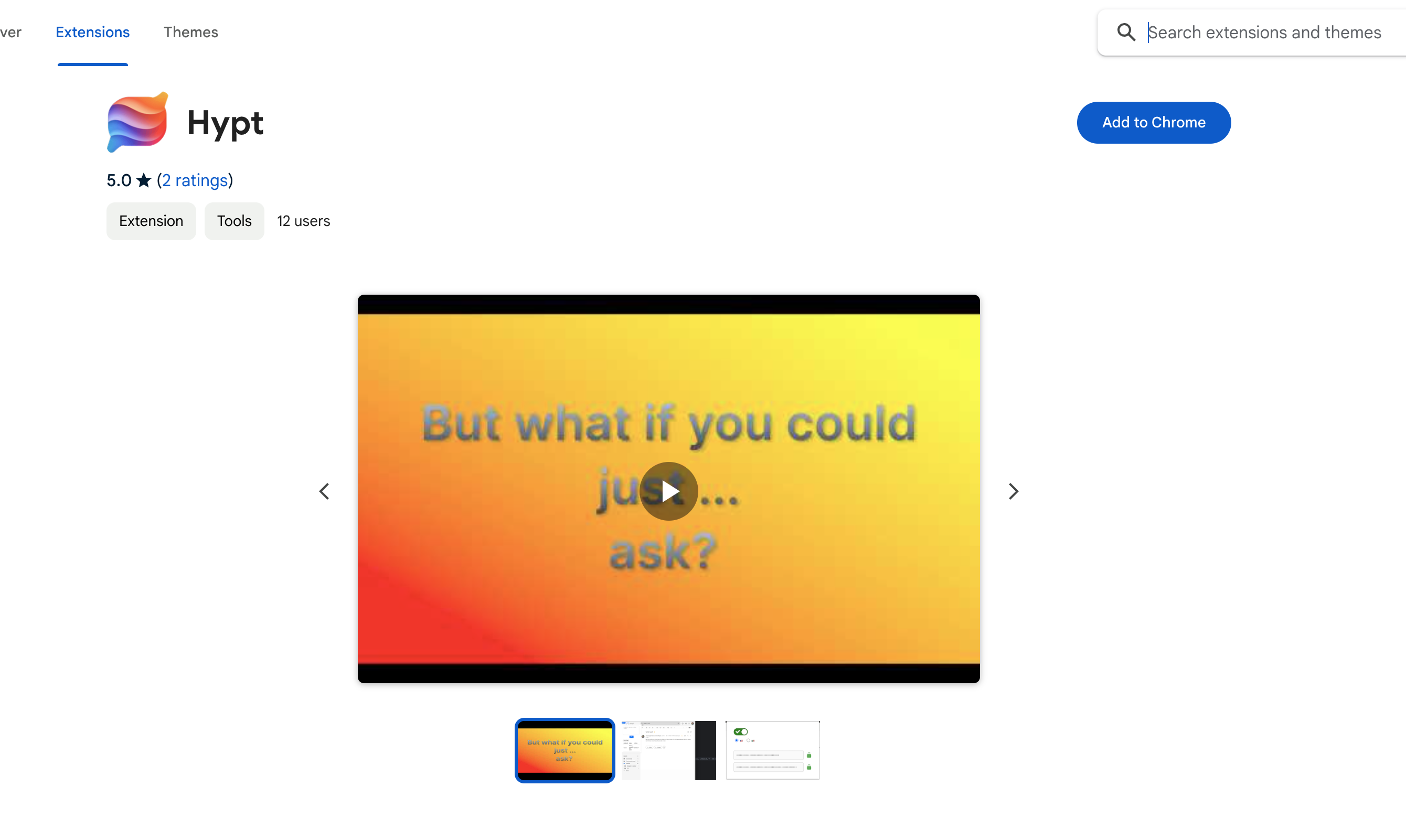
1.1 - Click on "Add to Chrome"
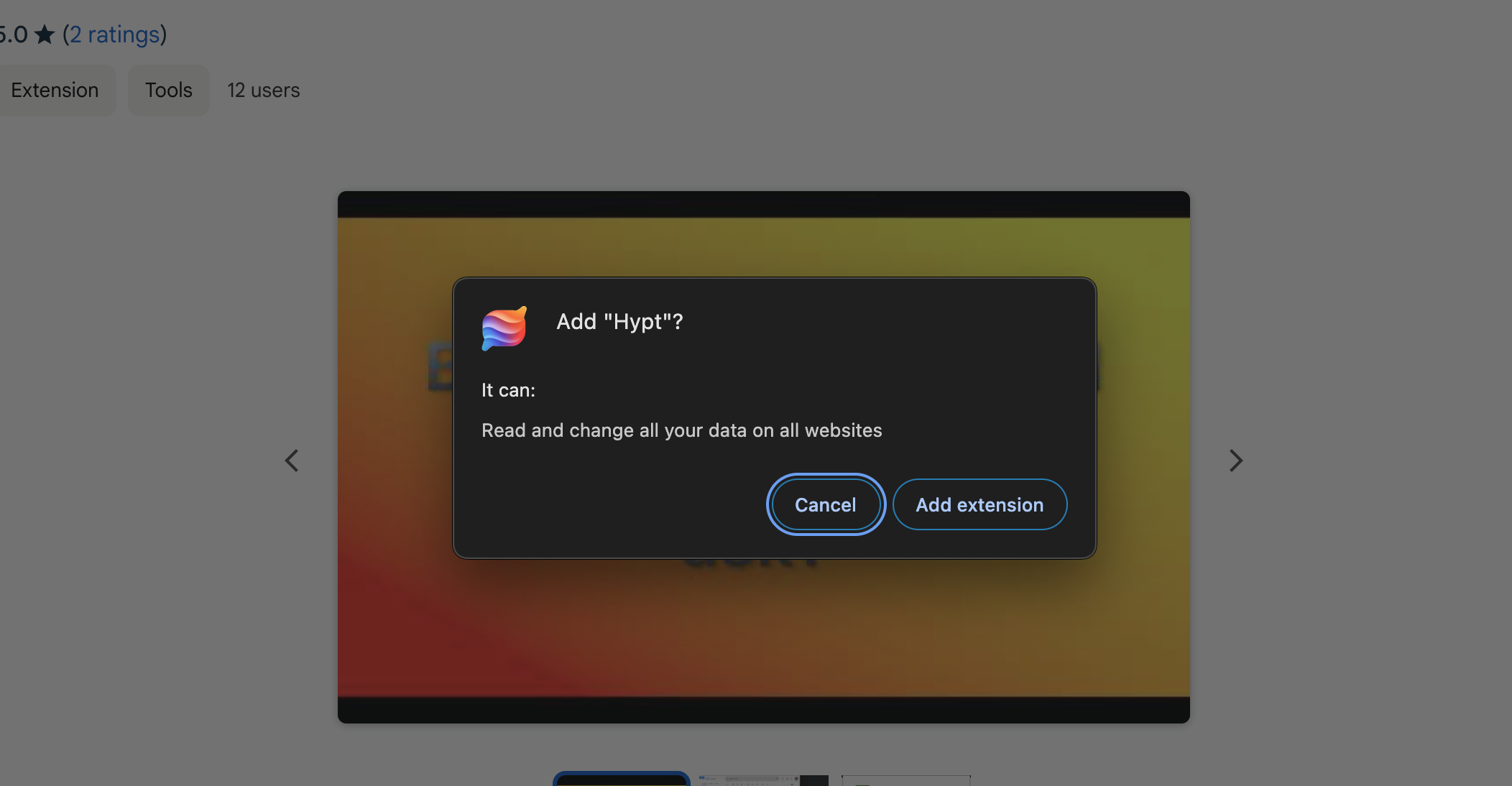
1.2 - Click on "Add extension", this is required to move forward.
Remember, if you are having trouble installing the extension, please reach out to us.
Finally, you should see something like this in your browser.
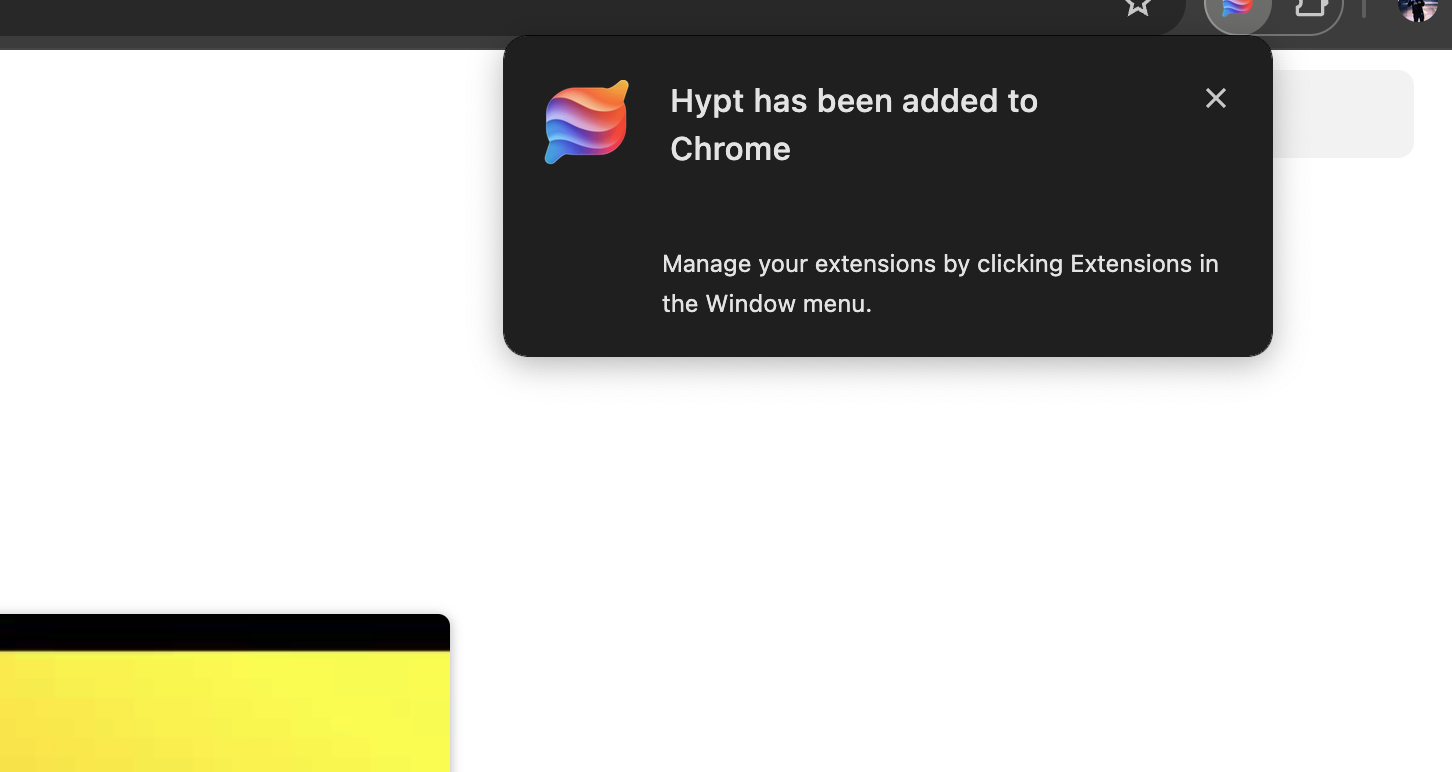
We suggest pinning the extension so you can always have a shortcut to enable Hypt features right away.
Step 2: Sign up for Hypt
After you've downloaded the extension, you can sign up using your email.
Please note that these screenshots may not 100% reflect the look and feel of the extension app but should guide you through the process.